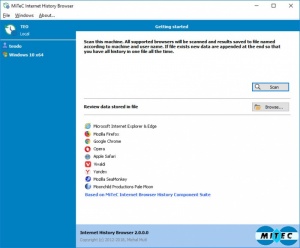MiTeC Internet History Browser
2.0
Size: 1.67 MB
Downloads: 2578
Platform: Windows (All Versions)
All browsers keep a history of the websites you visit, but if you want to search for something specific in the history tab, you should be prepared to lose a good amount of time, regardless of web browser. MiTeC Internet History Browser can make this job much easier. The application is capable of scanning the entire browsing history of all browsers on your computer and it provides you with a powerful filtering tool, so you can instantly find whatever you are looking for.
The software is free for personal and non-commercial use. It is distributed in a ZIP archive, so you only need to extract its components and run an executable. Internet History Browser works straight out of the box, so there is no need to meet any special software or hardware requirements.
There is not much to say about MiTeC Internet History Browser in terms of appearance. When launched, the application will display a short description of its functionality, a list of supported browsers and a few other small details. All you have to do is click a button and it will start scanning right away. It takes only a second to complete a scanning process.
The scan results are displayed on the same window and they include the usual history information, like timestamps and URLs. The same information is displayed in the lower part of the window, when you select a URL, along with other details, like title and visit count. What's more, you can click a button to immediately open the selected URL in your default browser.
The application shows icons next to each URL, to indicate the used browser. It is worth mentioning that Internet History Browser provides support for a wide range of web browsers, including popular ones, like Google Chrome, Mozilla Firefox or Opera.
Regardless of what information you're looking for, in a browser's history, MiTeC Internet History Browser will help you retrieve it at a moment's notice.
Pros
The application can retrieve history data from all your browsers. It takes a single click to start scanning and the results are displayed instantly. The software supports all popular web browsers.
Cons
There are no serious drawbacks to mention.
MiTeC Internet History Browser
2.0
Download
MiTeC Internet History Browser Awards

MiTeC Internet History Browser Editor’s Review Rating
MiTeC Internet History Browser has been reviewed by Frederick Barton on 22 May 2018. Based on the user interface, features and complexity, Findmysoft has rated MiTeC Internet History Browser 4 out of 5 stars, naming it Excellent